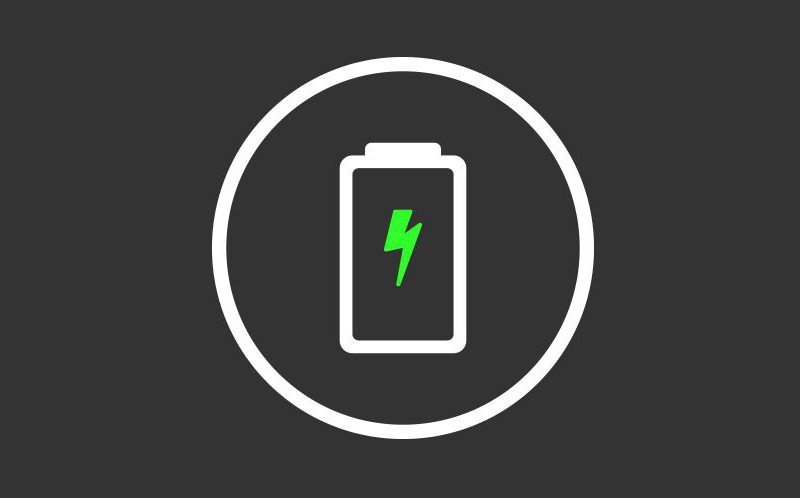We expect our cell phones to work without fail, but some times are more critical than others. Like during that ER visit when you have to update the family. Or an airport layover when you need to reschedule a flight. And you definitely don’t want a dead battery when ordering a pickup from your favorite ridesharing app.
You know that sinking feeling when you realize your phone is at 6% and there’s no charger or outlet in sight? Well, panic no more. Here are some cell phone battery-saving tips to keep that dreaded blank screen away.
Conserve battery juice like a pro
- Adjust your phone’s settings. Nothing sucks cell phone batteries dry quite like a glitzy, brightly lit screen. My screen brightness automatically dims in the evening to help me get to sleep. Extending my battery life is just a side benefit.
- Delete animated wallpapers. Who really needs a background with cartwheeling hamsters?
- Set your screen timeout for the shortest time you can stand. Sure, you’ll have to wake and unlock it more often, but the pay-off in extended battery time is generally worth the hassle.
- Browse the Internet with Wi-Fi. It uses less energy than cellular data, and less energy means more battery life.
- Limit the apps that track your location. It’s handy to let an app pinpoint your exact location when you want directions, but you can toggle this on when you need it.
- Put your phone on airplane mode. Or at least turn off Bluetooth and Wi-Fi until you need to use them.
- Turn off vibrations. They sap more energy than audio alerts. This isn’t always an option, but it’s worth considering when you’re alone.
Prepare like a scout
Plan ahead so you’re ready to handle phone troubles before they arise.
- Stash some extra charging cords in your backpack, car, and office.
- Identify the apps that are draining your battery and consider removing them. Most phone settings include a battery usage section. Can’t bear to part with an energy-hogging app? Then see if you can tweak the app’s settings to make it more efficient.
- Check out a wide range of accessories, like portable cell phone battery chargers. Some don’t even need electrical outlets to give your phone that extra boost when you’re on the go. Keep in mind that power charging can affect your battery’s lifespan, so this isn’t something you’d want to do every day.
Treat your phone like a friend
Friends and phones need a bit of tender loving care. Remember—you want both to be around in your hour of need.
- Don’t deplete your battery to zero. In fact, aim to keep it charged between 40 and 80 percent.
- Minimize extreme temperatures, if possible. Your battery should last longer if you take it inside the gym instead of leaving it in your trunk on a sweltering hot or frigid cold day.
- Turn off your phone every so often. We all work better after a little shut-eye.
And, one last tip for the next time you sloppily dock your cell phone and realize it didn’t charge. If you don’t have time to plug it in, put your phone on power-saving mode. It’ll disable a lot of your fun bells and whistles, but it just might save your day.
This article was written by an AT&T employee. The postings on this site are my own and don’t necessarily represent the positions, strategies, or opinions of AT&T.