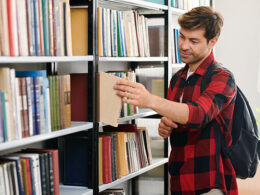There’s nothing quite like a cruise to help the stresses of life disappear. It’s a wonderful chance to unwind, visit new places and spend more time with family. And although a cruise is also a great way to unplug, you’ll undoubtedly want to use your phone to take pictures, share experiences on social media, find your way in port, or just stay in touch with loved ones back home.
Here are some expert tech tips for travelers planning a cruise and looking to stay connected on the next adventure.
Can I use my phone on a cruise ship?
Yes, you can use your cell phone on a cruise ship for tasks like messaging, browsing the internet, and making calls, but there are some important details to consider. Service quality may vary depending on the cruise line and your carrier, and you could experience patchy coverage in remote areas.
To stay connected where cellular service may be lacking, many cruise lines offer Wi-Fi packages, providing internet access for various needs. Whether you want to stream your favorite show, check emails, or keep in touch with loved ones, these packages make it easy to stay online. Be aware, however, that Wi-Fi may not be complimentary for your cruise.
Are there roaming charges for using my cell phone on a cruise?
Yes, roaming charges often apply if you don’t turn off data roaming on your phone while sailing. Your device will automatically connect to available cell services and run background apps, even if you’re not actively using it. To avoid unexpected fees, go to your phone’s settings and disable data roaming before boarding.
For a more budget-friendly option, consider purchasing a Wi-Fi plan through your cruise line. These plans allow you to stay connected without incurring additional roaming charges, letting you talk, text, and browse at predictable rates.
How to use cell phones on cruise ships: 3 useful tips for connecting onboard
Now that you know it’s possible to use your US cell phone on a cruise, it’s time to consider the best game plan for your needs. Here are some travel planning tips tailored to those setting sail:
1. Review international calling plans
An international roaming package gives you access to data for calls, texts, and using your apps while also helping you to control the costs of your phone usage.
If you’re an AT&T Wireless customer , you have access to AT&T International Day Pass (IDP). Pay $20 a day to cover you for land and sea. That means that you’re also covered on your excursions off the ship at 210+ International Day Pass destinations.
Alternative options: If you aren’t interested in an international package, be sure to put your phone in airplane mode and turn cellular data off while on the ship as your ship approaches ports that aren’t covered by your domestic wireless plan.
2. Consider a cruise package
There are two ways you may be able to have connectivity on a cruise: cellphone coverage and Wi-Fi. Both may require you to purchase access. Without an international unlimited plan, cellular coverage on a ship can be tricky. Cruise ships turn off their cellular service when approaching a port. As mentioned, if that port isn’t in a U.S. city or territory, you could incur international charges on your phone. With some simple advance planning, you’ll have this covered.
So, how do you get prepared? Some cruise lines offer phone packages that are designed to let you use your phone at sea at discount rates. However, the rates may be higher than having your personal plan and there may not be a cap to your charges.
Not every ship offers this option, but if your ship is covered, you can buy a package that will allow you to call, text, and surf the internet on the ship’s cellular network. And another consideration is that not all packages include land coverage.
Alternative options: If you don’t plan on making calls or sending SMS text messages, one alternative could be using the ship’s Wi-Fi. The Wi-Fi might not work in every part of the ship, but where’s it’s available, it should allow you to surf the internet, use Wi-Fi texting capabilities, and update your friends on social media. Just be careful that your device isn’t accidentally connected to the ship’s cellular network when you start posting all those fabulous island images. The best way to do this is to put your device in airplane mode while you’re at sea.
3. Protect your cellphone from the elements
Travel can damage your phone, especially when water is involved. If you’re going on a cruise, chances are you plan on swimming, snorkeling or doing other activities that put your phone at risk. If you don’t want to ruin a phone full of vacation photos, it might be wise to invest in quality cell phone accessories for travel and upgrade your case to something that provides solid protection from drops and water. You can also invest in mobile protection insurance.
Alternative options: If you don’t have the right protective case or a protection plan, be sure to leave your phone in your cabin or keep it in a tightly sealed plastic bag before you take part in any activities around water.
The best part is if you prepare for your cruise beforehand, you can spend less time worrying about your phone and more time enjoying your vacation. Bon voyage!
Stay connected at sea with AT&T
Traveling on a cruise doesn’t mean you have to feel disconnected from the world. With the right tools and preparation, you can use your devices to stay connected, access the internet, and communicate seamlessly while at sea. Planning ahead and selecting the right service for your needs can help you save time, money, and frustration during your trip.
We make it easy to start your journey with confidence by offering reliable connectivity options. Whether you need international roaming or flexible data plans, AT&T ensures you’ll have the access you need wherever your travels take you. Visit us online or in store to find the perfect solution for your next adventure.
Updated by Zoya Cochran, TechBuzz by AT&T and AT&T Business Insights managing editor and contributor.
This article is AT&T sponsored content originally written by Matt Johnsen, former AT&T employee and TechBuzz contributor. The statements in this article are his own and don’t necessarily represent the positions, strategies, or opinions of AT&T.