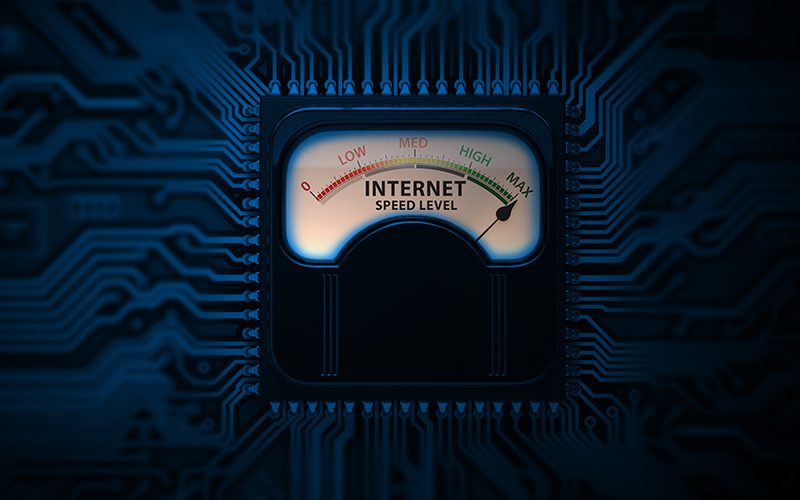Stop wondering, “How fast is my Internet, really?” and find out now. If you want to know what your speed is, you can run a speed test on your computer or smartphone. The AT&T Internet speed test has you covered.
Where it’s going, how it gets there
A speed test measures how quickly data is sent between the Internet and your computer or wireless device. How the data travels is at least as important as the plan you’re on.
Catching the signals
If you’re on 4G or 3G, your data is moving over the mobile network by way of cell towers, microcells, and satellites. At its best, that runs at the top speed of your wireless plan. If you use a LOT of data every month, that might slow down during the busiest times, so other customers can use the network, too.
Compute this
If you’re at home or work, your cell phone should be getting data through a Wi-Fi® network, which means you’re connected to an Internet service. This doesn’t just save your phone’s data. Using Wi-Fi usually makes your connection more stable, and it tends to be faster than speeds over the cell phone network.
On your computer, you might be on Wi-Fi or “wired”, with a cable connected to your router. You probably won’t see much of an Internet speed difference between the two. However, you might be making an important choice. Do you want the freedom of parking your computer anywhere in range of the Wi-Fi signal? Or do you need the stable performance of a wired connection?
How fast is it?
OK, you’ve got the background info, now for the test! Or possibly tests, depending on what you want to learn. Which is the fastest connection? Good question.
On your phone or tablet—or any device you’ve added to your cell phone plan:
- Test your cell phone plan’s data speed by turning off the device’s Wi-Fi connection.
- Run the AT&T Speed Test on your mobile device.
OR
- Test your Wi-Fi speed by turning on the device’s Wi-Fi connection.
- Run the AT&T Speed Test on your mobile device.
Keep in mind, that second test checks your phone’s data speed over Wi-Fi. It doesn’t test your wireless (mobile) plan’s speed, and it’s not a perfect test of your home Internet speed. For the latter, you need to put the phone down for a few.
On your desktop or laptop computer:
- Make sure you’re in the same room as your Internet router.
- Connect your computer to the router with an Ethernet cable.
TIP: These look like old-fashioned—but heavy-duty—landline phone cables. If you haven’t seen either one, do a quick search for “Ethernet cable” to see what they look like. - Make sure Wi-Fi is turned off. You’re connected to the Internet through the cable. If you turned off Wi-Fi first, your computer may take a few seconds to “see” your network again, but you’ll quickly reconnect.
- Run the AT&T Speed Test on your computer.
That’s all there is to it! Your Internet provider uses the download speed to explain how fast your plan is, but if you’re on social media a lot or work from home, upload speeds are important, too.
If you aren’t sure your service is as fast as it should be, check out these tips to improve your Internet connection. If you’re looking for faster Internet, discover what an AT&T Internet plan can do for you. You can also learn more about maximizing your AT&T network internet speed in the AT&T Community Forums.
This article was written by an AT&T employee. The postings on this site are my own and don’t necessarily represent the positions, strategies, or opinions of AT&T.