Whether you’re a fan of the latest superhero fare, love to sleuth your way through an engrossing true crime series, or want to laugh your way through some high-quality animation, having the right TV setup can enhance your viewing experience. But when you want to take it the extra mile and go beyond a standard flat screen, setting up a home theater is the way to go.
There are numerous ways you can go about creating a home theater system. Some retailers offer all-in-one home theater systems that take the guesswork out of choosing the components a la carte, while others make it easy for you to pick and choose the components that are right for you. No matter which option you choose, it always helps to know what you want before you start shopping—that way your home theater can be unique to you and satisfy your singular viewing needs.
Here’s what you’ll want to keep in mind while you’re creating your home theater.
Consider your space
Do you have a large, cavernous living room, or are you confining your home theater to a smaller space like a bedroom or guest room? Do you have thin walls that might not be able to handle a major sound system, or are you putting your home theater in a basement surrounded by concrete walls and good insulation so you won’t disturb whoever is upstairs when things start getting blown up and the subwoofers go off? Does the room have a lot of direct light coming in when it’s sunny out, or is it windowless like Vegas?
As a general rule, larger spaces are better for larger TVs and bigger sound systems, while the inverse is true for smaller spaces. But if you have thin walls and sensitive neighbors, you’ll likely want to tone it down on the speaker system. Basically, the more you know about the space you want to put your home theater in, the easier it will be for you to determine what components you need—and create a budget you can stick to.
Choose a TV for your home theater
Your TV is the cornerstone of your home theater system, so make sure you get one that’s the right size for your space and offers the right viewing experience for your needs. For example, a larger screen is better in rooms where you can sit further back to see the complete picture—otherwise the viewing experience will be like sitting in the front row at a theater. That’s why it’s recommended to divide your viewing distance by 2.5, which will give you the right size of TV for your room.
When it comes to screen resolution, 4K Ultra HD is pretty much the standard, but dropping down to 1080p is still a decent option if you want to save a few bucks (and it’s not as important to you to see the pores on an actor’s face). On the higher end of things, you can spring for an 8K resolution and really get a crystal clear, top notch experience. Again, this is where a budget can come in handy, as that might dictate what you’ll actually bring home. There’s no question you can get an amazing TV at top dollar, but you can still create a fantastic home theater with a lower-price model that won’t break the bank.
No matter which TV you choose, make sure it either has the streaming apps you love, or that they’re easy to add if they’re not already pre-loaded—if not, you’ll need to invest in an external system like this one. You don’t want to set up your home theater only to find out you can’t get your favorite streaming platform on your new TV.
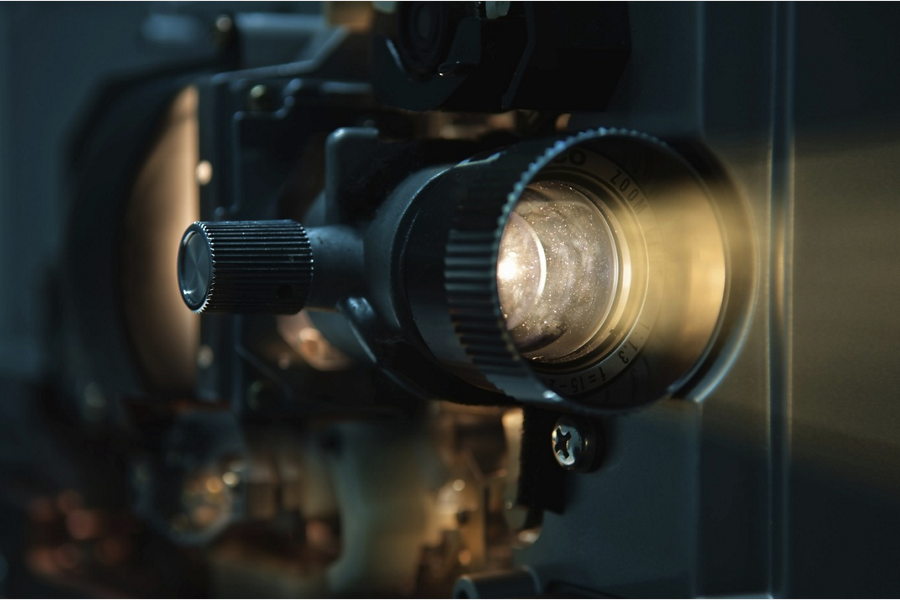
Pick your speaker system
Again, this is where the space of your room can come into play. If you have a smaller room but you still want to boost the sound of your viewing experience beyond what your TV offers, a sound bar can be a good option. You can even take it up a notch by adding a pair of smaller speakers that can sit on either side of your couch or mounted on the wall behind you.
But to get the true home theater experience, you’ll want to invest in a surround sound set-up, which often consists of a set of five, seven or nine speakers with a subwoofer. You’ll want to set up your speakers to fully encircle your viewing area—hence the term “surround sound”—and test out your configuration to make sure you’re getting the sound experience you want before you settle on placement. But if you really want a true home theater experience, this is the way to go.

Consider additional accessories
Having a good TV and sound system can make for an ideal home theater setup, but there are other little add-ons that can help make your viewing experience even more immersive. To get a true big-screen experience, you may want to pass on getting a TV and try a projector instead. If you decide to get surround sound speakers, you’ll probably want an AV receiver to help you manage your listening experience.
LED light strips are a fun accessory to set up behind your TV, and add some mood lighting—especially ones that let you choose a hue from an app on your phone (red for horror movie nights, anyone?). You can also go the smart light route and transform the feel of the entire room. Smart lights can connect with your digital assistant of choice for voice-activated management, or much like LED light strips, you can control them via app—not only can you pick which colors you want, you can also turn them on or off. This allows you to set the viewing mood when you’re out and about, so everything is ready to go when you get home.
Blackout curtains can keep the daylight from ruining your view of the screen, while noise-reducing panels can reduce any issues you might run into with an overactive subwoofer. And if you really want an authentic home theater experience, you might want to invest in home theater seating—whether that’s bean bag chairs that you can sink into, or full recliners with cupholders.
Make your connections
Now that you’ve got everything in its place, it’s time to figure out how to hook up your home theater. For the most part, HDMI cables will be your friend—and they don’t always come with your TV or sound system, so make sure to check if it’s included, or if you need to buy them separately. From there, how to connect TV sound to your home theater will largely depend on which speaker system you chose. A smaller setup can easily be connected to your TV, while a surround sound setup will require HDMI cables to connect your TV to an AV receiver, and the receiver to your speakers. And if the instructions that come with your equipment fails you, you can always search online for tutorials that can help you troubleshoot and walk you through the steps.

Check your Internet
Is your Internet connection solid enough to support your streaming habits? Nothing’s worse than reaching the end of a true crime documentary, only to have it get hung up on buffering right when you’re about to find out whodunnit. AT&T Fiber is an exceptional option1 for streamers and provides consistently fast speeds, even during peak times.2
Commence binge watching
So you’ve officially set up your home theater—congratulations! Pop some popcorn, turn down the lights, and enjoy a whole new TV viewing experience—“are you still watching?” notifications be damned!
This article is AT&T sponsored content written by Carly Milne, a TechBuzz contributor. The statements in this article are her own and don’t necessarily represent the positions, strategies, or opinions of AT&T.
1. Limited availability in select areas. Call or go to att.com/getfiber to see if you qualify.
2. Based on wired connection to gateway





